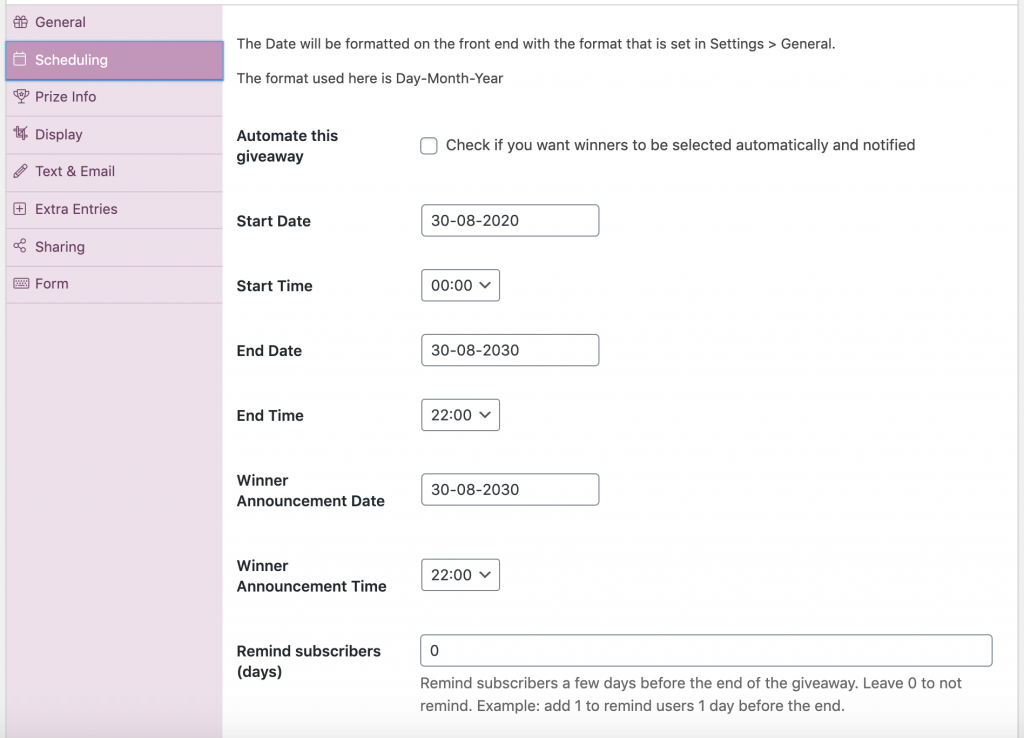
Automate this giveaway
This is a premium feature. If it is selected, the giveaway will be put to status Ended and then automatically select and award a winner.
This option is useful when you are not sure if you’ll be around your computer when the winner should be chosen and announced.
Start Date & Time
This is the date and time when the giveaway will start. If you publish the giveaway but this date and time are in the future, visitors of your giveaway will see a countdown to the start of the giveaway.
End Date & Time
This is the date and time that will be used for the countdown of the giveaway. After we reach this date and time, visitors won’t be able to subscribe to your giveaway and current subscribers won’t be able to receive new entries.
Winner Announcement Date & Time
This date and time is mostly informational. In case you use the automation feature, it will be used to select a winner.
Remind Subscribers
This option can be used to remind subscribers a few days before the giveaway ends. This can be an effective option if your subscribers are trying to get a few more extra entries and thus getting you even more subscribers.