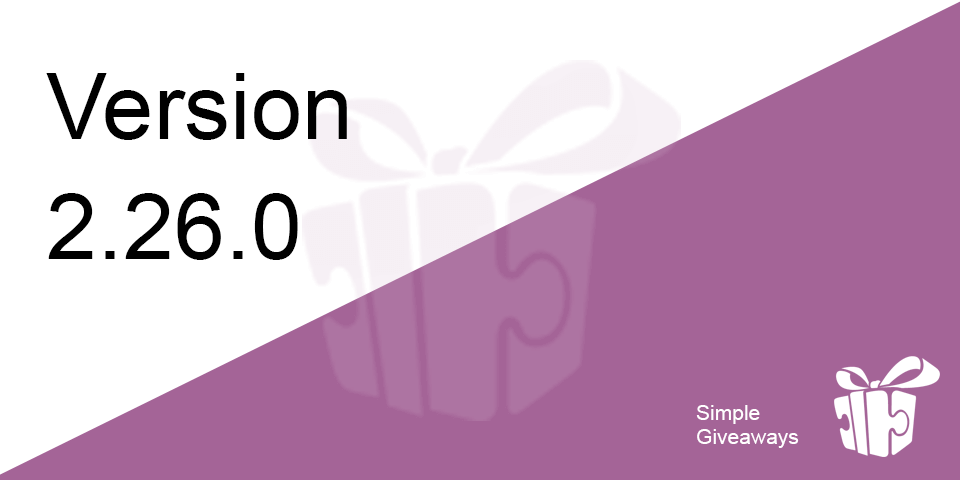The version 2.26.0 introduced some new and exciting features. I have finally managed to create a different action type and that’s the image action.
Here is the complete changelog and we go over some major ones:
- New: Winner CSV Export
- New: Image Extra Action – Allow subscribers to upload an image.
- New: Entries Page – View entries by Giveaways or Subscribers for extra entries with details.
- New: Facebook Field – map Facebook fields with Form Fields.
- New: Logged-in Users will have their email auto-filled and disabled.
- New: Sortable Extra Actions – define the orders of actions.
- New: Leaderboard shortcode cache will be reset when a Giveaway is saved.
- Redesign: Form Fields were redesigned for a better user experience and allowing more fields.
- Fix: Instagram Action was misspelled.
- Fix: Saving required fields of closed actions forms (in the admin area) produced errors which stopped giveaways from being saved/published.
- Update (Premium): All newsletter services form fields were updated to the new redesign layout.
- Update: Language .pot file with new strings.
Image Extra Action
This action will enable your subscribers to upload an image and get additional entries.
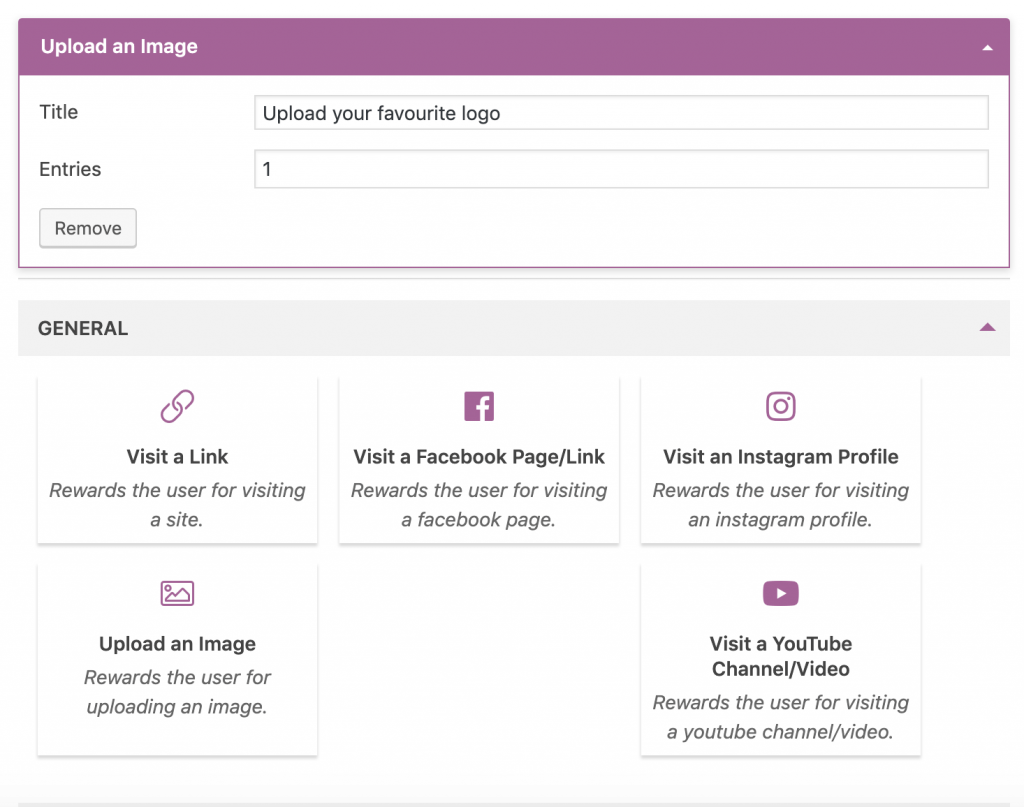
If the file is not an image, the user will get an error about that. Once you add such action to your giveaway, the user will see an action with the upload file input.
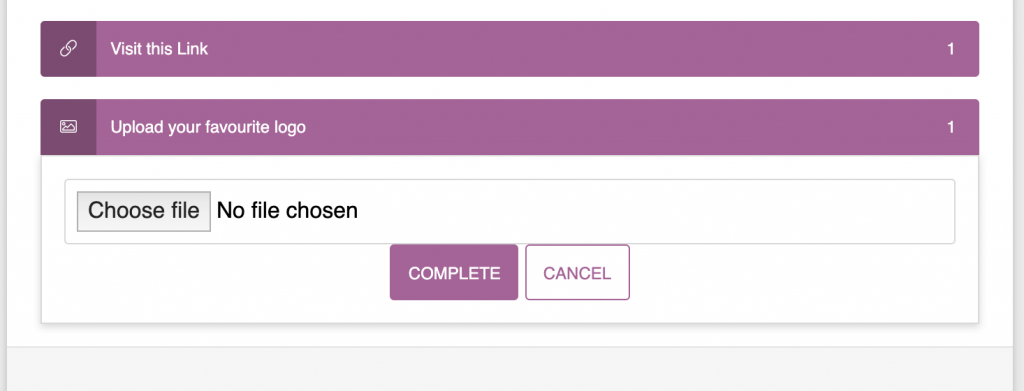
And once your subscribers adds an image and clicks Complete, if everything went fine, the image will show instead of the input field.
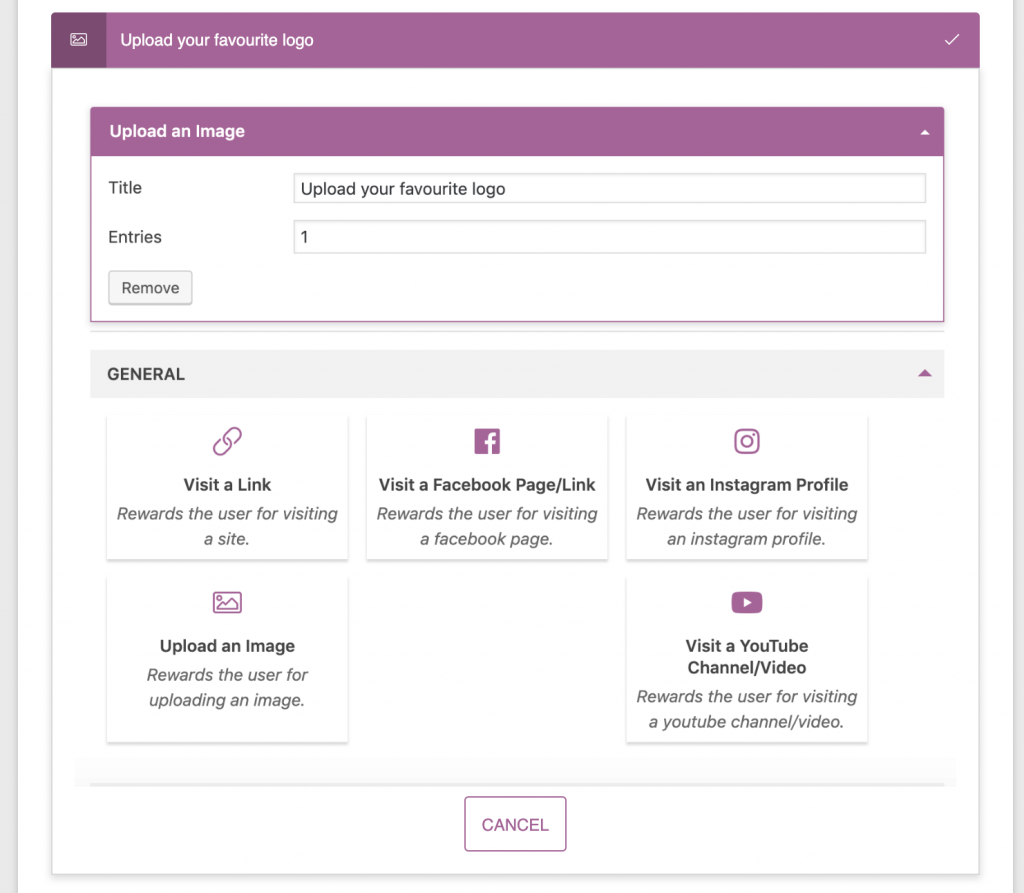
Winner CSV Export
The Winner CSV export will have the same format as the regular CSV export but the data will contain only the winner(s) of that giveaway.
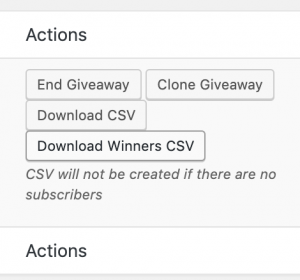
Entries Page
The Entries page is the page similar to the Subscribers page. The difference is that here we will show all the entries by a subscriber or by giveaway. If you click on Giveaways > Entries you will get an empty page. We plan to add filters here and we will see if we will initially show all available entries.
If you go to the Subscribers page, under each email you will see a link View Entries. To get all entries by a Giveaway, you need to go to the list of Giveaways and besides List Users, you will see the button Check Entries.
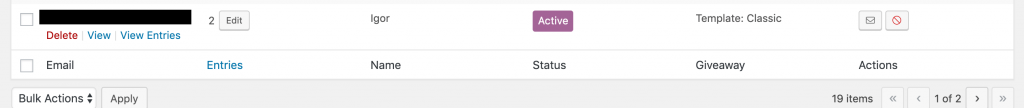
Once you get on the entries page, you will see all entries by a user/giveaway and the additional details. Here is an example where we can see also the image uploaded on that particular action.
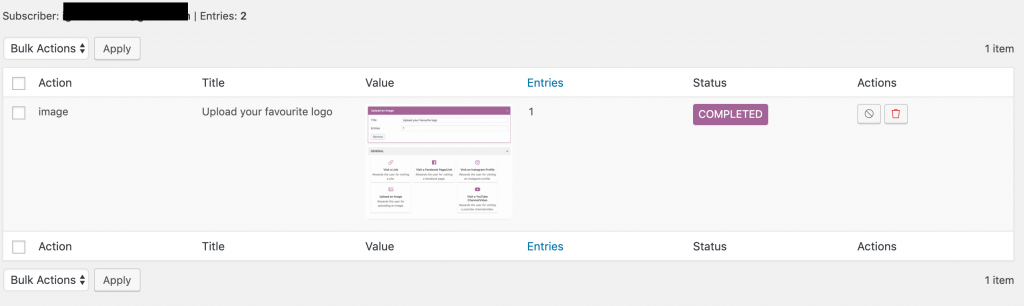
Each entry can be invalidated or deleted. If an entry is invalidated, the subscriber won’t be able to get a new entry for that action because it will look as if it was completed. This is useful in case you see that someone has entered something wrong.
For example: They have used the Twitter action to tweet a message. The “Value” column will have a link to that message. If you click it and you see that the user has deleted that (just to get the entry), you can invalidate that entry.
Once an entry is invalidated or deleted, the user entry count will get reduced by the action entry amount.
Form Fields Redesigned
The form fields section was redesigned in the admin area so you can have a much better experience when editing the form fields.
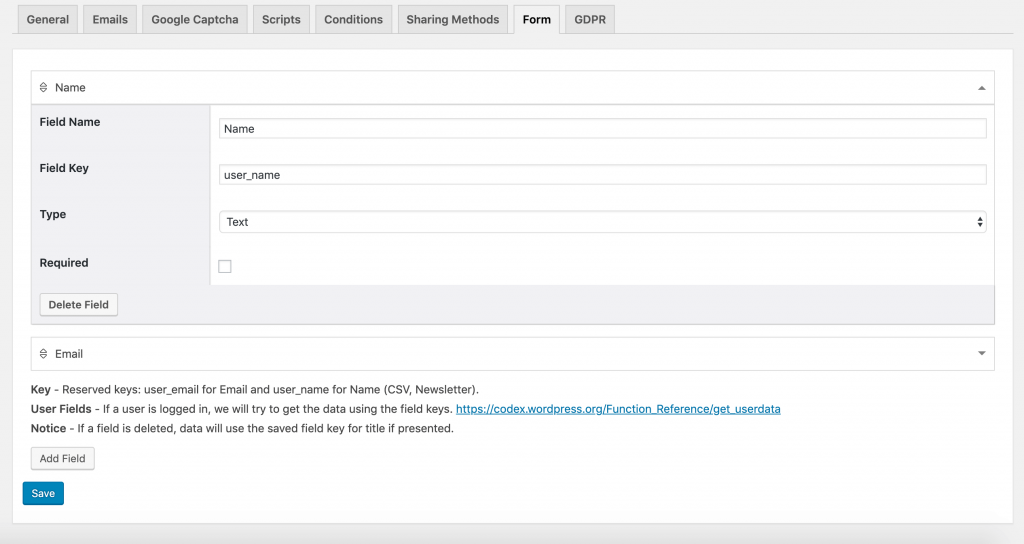
Conclusion
This 2.26.0 update was a joy for me to develop and I was really happy to give you the entries page so you can actually manage the entries done through extra actions. This way you can make sure that a user has completed the actions in a correct way.